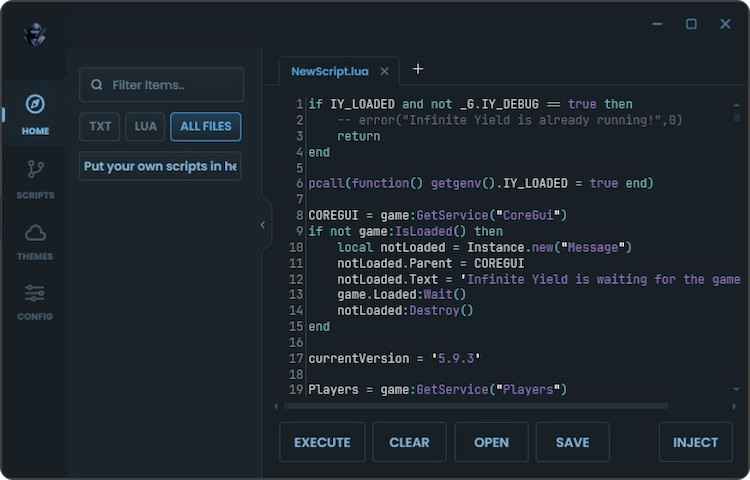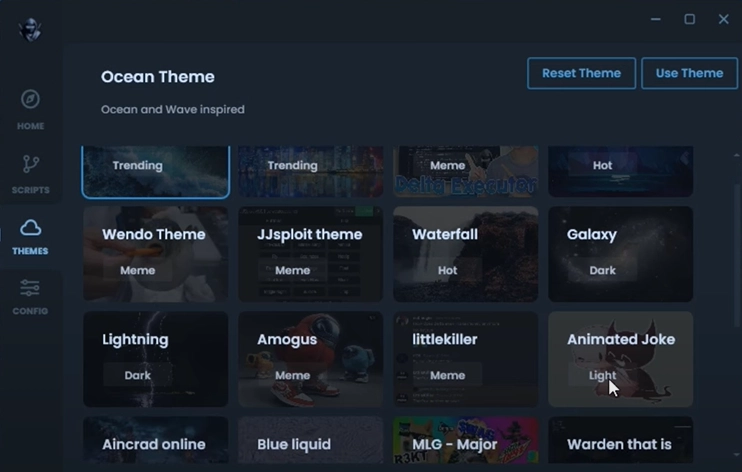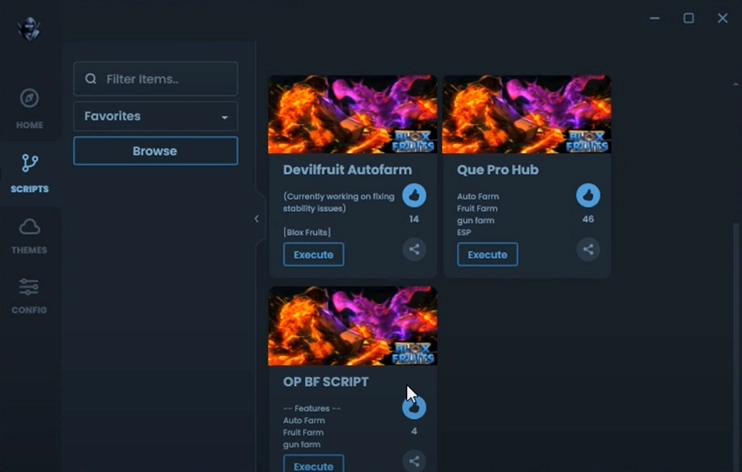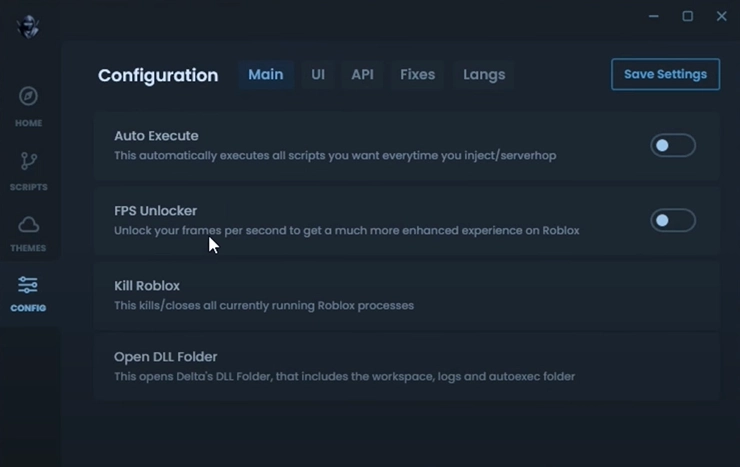Delta Executor for PC
Delta Executor PC Features
Scripts Library
Delta Executor comes with more than 4000 Roblox scripts. All of them can be searched using a search bar. There is also an option for the user to search for scripts based on popularity, newest, or oldest scripts. Ratings and descriptions are displayed for each script.
Plenty of Themes
It is also possible to customize the theme of Delta Executor. There are around 30+ themes available. There is something really great about all the themes. Some themes change the color of the button and text, while others change the background color. There are three categories of themes: mixed, light, and dark. Among them are Aincrad online, Blue Liquid, and One Piece.
App Configuration
It is possible to configure some things. This includes Auto Execute and FPS unlocker. By using Auto Execute, you can run favourite scripts when Roblox is launched, and by using FPS unlocker, you can unlock frames per second. In addition to the UI features, the app also allows you to switch languages.
Install Delta PC
- Download the Latest version of Delta Executor PC from the above download button.
- This is a ZIP file you’ll need a winrar to unzip. Unzip the entire folder.
- Go to the folder and run the Delta v3.exe file. To make it easy to accessable in future make its shortcut.
Why Delta Executor PC?
The Delta Executor is one of the best Roblox script executing apps for PC. There are a lot of great features in this app, from scripts to the ability to configure it yourself. The app is extremely lightweight and supports around 98% of the Roblox scripts.
There are features in the app that can make the life of a Roblox gamer easier. There is a home tab on the app where you can find all the saved scripts you can use immediately in the game. Users can search for scripts uploaded by other users in an open script library. These can be executed instantly by clicking the Execute button. Scripts can also be liked and disliked.
Also Download Delta Executor for Android.
FAQs